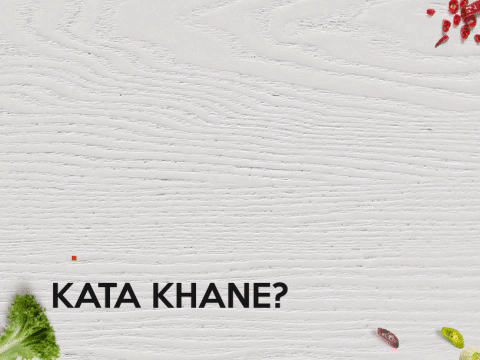Policy & Guidelines
Restaurant Name
Restaurant names are how our users search for and identify places to go.
For this to be easy to do, restaurant listings must be as user-friendly as possible. Here are a few guidelines that must be followed for restaurant listings on Scootout:
- Restaurant names on Scootout need to be written as they appear on the board outside the restaurant.
- Restaurant taglines and establishment types must not be mentioned in the name of the restaurant on Scootout. People usually remember restaurants by name rather than by tagline, and also makes them easier to search for. Eg. 'Taza – ITs fresh’ is incorrect, since ‘ITs Fresh’ is a tagline that shouldn’t be mentioned in the name. However, if a restaurant name has been legally registered with the tagline, we will accept it.
- We don't add restaurant abbreviations in the restaurant name on Scootout. For instance, if your restaurant's name is 'Fire and Ice', we can't add it as 'F & I'. This may affect the search results when a user searches for the restaurant organically. If you need to add an abbreviation or an alias, we can add them separately. Write to us at help@scootout.com if you'd like us to add anything to make it searchable.
Restaurant Address
The address of a restaurant is what guides diners to the restaurant. For this to be easy to do, restaurant listings must be as user-friendly as possible.
Here are a few guidelines that must be followed for restaurant listings on Scootout:
- The address needs to be in a standardized format for consistency and ease of understanding for users. The order we follow to display the available information is:
- [Building Name/Number], [Landmark], [Street], [Area], [City
- We use a 24-hour clock when we add timings to a listing. This is displayed on the restaurant page in both 12-hour clock and 24-hour clock format. For instance, if your restaurant is open from 9 am to 6 pm, we add it as 09:00 to 18:00 to the listing for it to display correctly.
- Our timing grids accepts only numerals, so this mandates specific times to be entered. As a result, we can’t add text such as 'Late' or 'Early Hours' right now.
Restaurant Features
These are the facilities that a diner is looking for when they're making a decision about where to dine, and are called Features on Scootout.
Some of the most popular ones are below:
- The Pure Veg tag is used for restaurants that serve only vegetarian food (i.e. no meat or eggs). To add 'vegetarian-friendly' or 'vega' Feature to restaurants, please use Restaurant backend and we will review your request and mark it.
- We mark the Smoking Area tag only for restaurants that have a separate smoking area as well as a non-smoking section. This is for the benefit of users - smokers and non-smokers alike - to make an informed decision when picking a restaurant. A restaurant which allows diners to smoke outside their doors does not need this tag.
- Happy Hours are exclusively for restaurants that serve alcohol, and that provide discounted rates or special offers during a period in the day. We don't mark Happy Hours for offers on non-alcoholic drinks
- WiFi Available is marked if WiFi services can be used by diners at the restaurant. We can't add this tag to your restaurant if the WiFi can only be used by the management.
Business Hours
Business hours represent the operational hours of a restaurant, so diners can plan their visits.
Users can filter restaurants based on a restaurant's opening hours by using the "Open now" filter on Scootout. This ensures that they find a place to dine depending on when it's convenient for them. Some of the guidelines we have around timings are:
- We use a 24-hour clock when we add timings to a listing. This is displayed on the restaurant page in both 12-hour clock and 24-hour clock format. For instance, if your restaurant is open from 9 am to 6 pm, we add it as 09:00 to 18:00 to the listing for it to display correctly.
- Our timing grids accepts only numerals, so this mandates specific times to be entered. As a result, we can't add text such as Late' or 'Early Hours' right now.
Photos
The photo stream of a restaurant gives diners an idea about what to expect at the restaurant in terms of ambiance, service, and food.
A complete set of façade, ambiance, and food shots on a restaurant page gives the diner all the information he needs to make a decision. Some pointers to remember while uploading photos for the restaurant are:
- We only put up relevant photos that showcase the restaurant's ambiance or food. This is because users looking through the images would want to know the factors that could affect their experience at the restaurant - primarily the ambiance and the food. Façade/exterior shots are added to help customers identify the restaurant visually.
- We follow an order in which photos appear on the photo stream, which is maintained for all restaurants: [Façade/exterior shots] --- [Ambiance/interior shots] --- [Food shots]. We order this in the way the diner will experience it firsthand. Facade shots are photos taken from the exterior of the restaurant, typically including the sign and the entrance Ambiance shots are photos of the interiors of the restaurant that give the users information about the lighting or seating arrangement at the restaurant Food shots are images of food prepared by that specific restaurant
- We do not put up images with people in them.
- Even if stock photos have been legally purchased by the restaurant, they are not uploaded as they do not depict the true nature of the food and service provided by the restaurant. This is misleading for diners.
- We currently only support .JPEG and .PNG file formats for photo uploads.
- A single frame can only contain a single photo. We try not to upload photo collages as they don't always show a clear picture of what's at the restaurant.
Menus
Diners rely extensively on the menus on Scootout when deciding on where to eat or what to order, and to know how much it might cost them.
This is one of the primary deciding factors in a user's decision on which restaurant to visit. We maintain some important criteria for menus, based largely on user feedback:
- The maximum dimensions we can upload for menu pages are 1000x1000 pixels. The size helps maintain uniformity and provides an optimal viewing experience on the website and the app.
- We try to keep only the relevant text portion of the menu on the page, and do away with any surrounding graphics on the menu.
- We maintain the highest menu quality, and put up very clear menus. Clarity includes many criteria - pages with proper alignment, appropriate lighting, contrast, and legibility of text on the page are a few.
- We try and correct minute details, but if a menu required has major editing, we try our best to give the highest quality data to our users. However, if we are unable to do so, we will need to remove it. A couple of major issues are: flash/glare appearing on the page, blurry images etc. We'll need you to resend the menu if we can’t edit it.
- We can retain the order of pages if that is how the restaurant would like users to see it.
- We avoid putting up menus without prices as it affects a user's decision. The menu must include the names of the dishes and prices, as this helps users get an idea of how much they will spend at the restaurant.
Cover Photos
Cover photos are meant to visually enhance the page, as well as convey information about the establishment.
Because of their importance, we have a few specific guidelines:
- Stock images aren't allowed, so please choose food and ambiance images which depict your restaurant
- The photo needs to be visually appealing
- The image should have high resolution (images with 1350x449 pixels or greater in resolution).
- Photos of raw ingredients are not allowed, unless that is the way the food is served.
- Please do not add superimposed logos to the photos. However, in-content branding, such as logos on boxes, walls, crockery, etc is allowed.
- Horizontal photos are preferred, as they would be far better suited to the page layout. While vertical photos are allowed, the focal elements of the image may be lost when it is cropped to the required dimensions.
- Websites, phone numbers, and other text should not be superimposed on the photo.
New Listing Creation – Guidelines
We will create a new listing for your restaurant if there have been any major changes that will affect a user’s experience. A couple of examples are below:
- A complete change in cuisine. For instance, if you were serving Asian food and have changed your cuisine to European
- Any changes in the type of establishment, such as a bar revamped into a cafe
- If you change locations, and the new outlet is not in the same area or neighborhood as the original outlet
If one of the above is met, we will then create a new listing if:
- There's been a change in the name of the establishment and not just an addition to the original name, eg: if Drift Bar is renamed Drift Bar & Grill, a new listing is not warranted as there is no major change in the concept of the restaurant such as the cuisine, location, or establishment type.
- The establishment has come under ownership of new management and there's been a change in concept. If there's no change in concept, we don't create a new listing as the new management is taking over everything in the establishment, including its existing image.
- Changes in ambiance will be taken up individually, and creating a new listing will be at our discretion
- A combination of any two criteria above will require a new listing
We don't create new listings when menu prices change, when cuisines or facilities are added/removed, or if the restaurant was temporarily shut.
For any assistance with your restaurant page, please write to us at help@scootout.com, and we'll get back to you at the earliest.